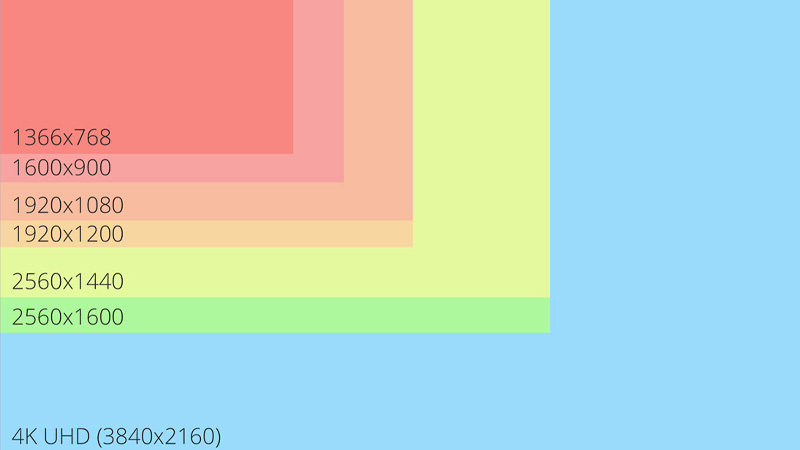
FHD vs LED Screen: Picking the Right Display
Knowing the difference between FHD and LED can be the key to making an informed display purchase. In this guide, we’ll explain the terms FHD and LED, how they relate to each other, and how you can make the best choice in terms of your display.
1. What is FHD?
FHD, or full high definition, refers to a screen with the resolution of 1920×1080 pixels. This is a fairly high screen resolution, and you’ll commonly find them in use as television screens, in home theaters, and as gaming displays.
1.1 What is screen resolution?
Maybe you’ve heard the term screen resolution before, but you’re not exactly sure what it means or why it’s important. Screen resolution is the measure of the total amount of pixels in display, plus how many pixels are on each axis. For some applications, consumers choose screen resolutions that may be wider or taller than the standard resolutions.
Generally, the more pixels, the better. These tiny points of light are what make up every image you see on screen, and they all work in tandem to create the illusion that you’re seeing something that is not made of tiny dots.
Imagine trying to make a circle out of small squares, like in an 8-bit video game. If you only use a handful of squares, you might get the idea of a circle, but it won’t actually look like a perfectly round object. The more squares you add, and the more you zoom out, the more the circle will actually start to look like, well, a real circle.
The same applies for pixels. The more pixels, the more detailed, life-like, and vibrant images on screen can be. The current consumer peak of screen resolution caps at 4k – while 8k is technically possible to achieve, it’s not common for general purpose displays.
1.2 FHD vs UHD: Which one is superior?
While Full High Definition (FHD) offers a high-quality image, technically Ultra High Definition (UHD) is higher resolution and, thus, boasts more pixels.
2. What is an LED screen?
Usually when people refer to an LED (light emitting diode) screen, they are actually referring to liquid crystal displays (LCDs) that are powered by an LED. But first, what are LEDs, and how do they work?
2.1 What are LEDs?
LEDs are, as their name implies, a type of diode that is designed for the purpose of emitting light. Essentially, they produce light from the movement of electrons from one area to another. As the electrons move, they fall into “pockets” of oppositely charged materials. This causes them to drop in energy levels, emitting energy in the form of a photon – also called visible light.
LED lights are a major advancement in terms of lighting technology. They offer a way to produce safe, cheap, low-energy light – especially when compared with incandescent lighting, which uses a great deal of energy to produce light, and which emits potentially dangerous heat as a byproduct of the light producing process.
They feature as the lighting component of most electronics for this reason – you’re likely to find LEDs in your phone, your computer, and much, much more. Very commonly, you find them as the lighting component of liquid crystal display screens, too.
2.2 How LCD screens work
Liquid crystal display screens, or LCD screens, are an extremely common type of display. Since 2007 and until recently, the vast majority of all monitors and displays used LCD technology, beating out the older display technologies of plasma and cathode ray tubes (CRTs).
Unlike some newer display technologies, LCD screens actually only have a single light source – the LED backlight in the very bottom layer of the television. Over this backlight are two layers of polarized film, oriented in opposite directions. The two sheets of polarized film are transparent when oriented one direction, but they block out all light when oriented the other. Between the two layers of film is something called liquid crystal, which is able to “bend” the light, mimicking the physical twisting of the polarizing layers and allowing the light to pass through. This liquid crystal can be controlled with electricity in very small areas, allowing for each pixel on the screen to be turned off or on independently. Then, colored filters go over top, which can be mixed to create any color.
This relatively simple set of technologies is responsible for a number of really amazing innovations, including the super-detailed TVs and computer screens you can purchase at any Best Buy or Walmart, the touch screens on your phone, ATMs, and self-service kiosks, and much, much more.
3. Which is better – FHD or LED?
Many people wonder whether FHD or LED is the better display technology for their needs. However, comparing the two is somewhat misguided, since they describe very different aspects of a display.
FHD vs. LED: Comparing apples and oranges
FHD and LED are not mutually exclusive terms. FHD simply describes the resolution of a screen – it doesn’t have anything to do with the technology involved in making the screen work. Screen resolution is just the number of pixels you have in your screen.
LED, by contrast, describes a type of lighting technology. LEDs are a very common light source, found in homes, streetlamps, and commercial lighting. Most displays are powered by LED lights, either in the form of an LED backlight in LCD screens, or as individual lighting units in OLED screens.
As you might imagine, comparing the two doesn’t really work. They describe fundamentally different aspects of the television or monitor you’re looking to purchase. A more apt comparison might be to compare FHD to something like UHD, another screen resolution size.
In fact, a display can be both FHD and powered by LED – indeed, most screens you’ll find advertised as FHD are powered by LED, since most screens are powered by LEDs. It’s very rare to come across screens powered by anything other than LED, and it is generally considered the industry standard for technological products.
4. How do you pick the right display for your needs?
It can be really confusing to get to the bottom of all of the marketing terms involved in selling monitors and displays. At first, it almost feels like you need to be an expert in display tech to understand what you’re buying.
However, the world of televisions, monitors, and other displays is much easier to navigate than it seems. If you’re looking to buy a display, consider these three steps before you make your purchase so you can be sure you’ve chosen the right display for your needs.
4.1 Consider your user habits.
Firstly, it’s important to think about what you’re planning on using your display for, and how you’re planning on using it. All kinds of display applications might involve new considerations that don’t apply – or apply less – to other uses.
For instance, if you are looking to purchase a display for your phone, consider how you use it most often. Do you use your phone to watch movies and videos frequently, or are you a hobbyist photographer or social media guru? In that case, you may want to choose a display technology that prioritizes color, contrast, and refresh rate. Do you use your phone outside and on the go a lot, with less consideration for how the screen looks? You might want to opt for a display technology with high brightness, low energy consumption, and older display technologies.
4.2 Consider what you value.
Similarly, you should consider what qualities you really value in display versus the qualities you’re happy to take or leave. Every display technology comes with certain benefits and certain drawbacks, and being aware of what you really want out of your display can help circumvent any buyer’s remorse down the line.
Are you fanatical about great graphics and fast refresh rates? You might need to compromise on some other qualities – namely price. Do you care about super vivid blacks and dark colors? You might want to opt for an OLED screen, a newer innovation on traditional LCD screens, but beware the possibility of screen burn-in. Do you just want a cheap TV? You may want to opt for an older technology instead of springing for the bleeding edge tech, like QD-OLEDS or AMOLEDs.
4.3 Research the display technologies out there now.
Part of the confusion for many consumers is the number of different display technologies available to them. It can be confusing, but doing a little bit of research on each can go a long way to helping you determine which one is the best fit for your needs. The basic display technologies available include but are not limited to:
- LCD (liquid crystal display) – the traditional option for display technology.
- OLED (organic light emitting diode) – a newer advancement in display technology.
- QD-OLED (quantum dot OLED) or QLED
- AMOLED (active-matrix OLED)
5. Looking for reliable LED displays?
At LED Sino, we offer a few high-quality LED display products and solutions, perfectly suited for clients in a wide range of industries and with a wide range of industry needs. Whether you’re looking for affordable LED display rentals for an upcoming event, or you’re looking to purchase displays for your event center, conference center, auditorium, church, or arena, we can help you get set up with clear, vivid, and reliable LED displays.