
DisplayPort vs HDMI: Which is Better for Display?
One aspect of setting up a stunning display system that can cause confusion is the kind of cable to use. Since their release in 2006 and 2002, the most popular choices have been DisplayPort connectors and the high-speed HDMI cable.
Despite two decades of innovation and development, there has yet to be a connector that has been able to top the performance these connectors offer. But which one is going to suit the needs of your setup? If you’re new to high-resolution video and display devices, you’ll want to be certain you’re selecting the right cable for your needs.
1. DisplayPort vs HDMI: The Art of Selecting the Best Connector
Fundamentally, these two types of connectors were designed to achieve the same purpose. They were developed to provide a digital video interface that combined audio and video connections, a marked change from previous designs. Further, they each can meet the demands of display devices with higher resolutions and faster refresh rates, delivering crisp, beautiful video.
Over the years, ongoing development has led to updated versions leapfrogging each other for prominence in the high-end video market. Greater refresh rates, advanced compression technologies, and the ability to support ever-greater frame rates and higher resolutions had them jockeying for position.
They both deliver great capabilities, such as 4K and 8K resolution, 10-bit color, high refresh rates, chroma subsampling, and display stream compression. However, for all their similarities, each has the features that set it apart, some exclusive to the HDMI connector or DisplayPort cables.
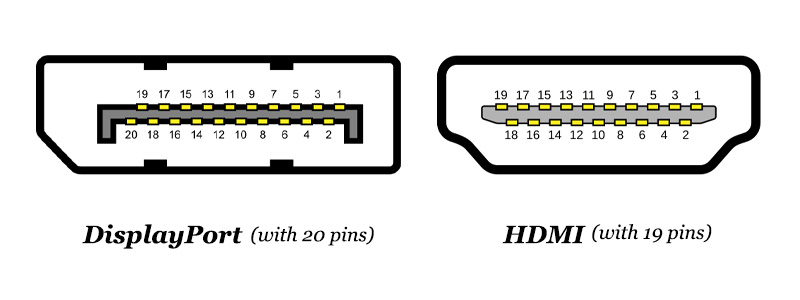
- Introducing The 2.1 DisplayPort
This line of digital video interfaces was developed in 2006 by VESA, aiming to replace the dominant connectors of the time. In that era, VGA, DVI, and FPD-Link (LVDS) were the prominent formats. The existing connectors could no longer meet the demands of the advancing display technologies entering the high-end market.
Its developer, VESA, also wanted to ensure that the standard DisplayPort was an openly available design, so no royalties or certification were necessary for companies to develop these cables. The prominent manufacturers of this type of connector are HP, Lenovo, Intel, Apple, AMD, and Dell.
The standard DisplayPort’s design contains 20 pins in a distinct shape that’s nearly rectangular. One corner is notched to ensure the cable is inserted in the correct orientation. Additionally, it has small securing hooks that ensure it stays securely in place until a button is pressed to release it. A miniature variety is available, but it is generally being phased out in preference for the more recent USB-C.
You can also find it in a miniature form, featuring the same pin count but in a compact form factor. Although it was initially part of a standard design for Apple MacBooks and many of Intel’s early-generation Thunderbolt designs, it’s much harder to find the mini-DisplayPort in use today, with manufacturers of new devices preferring USB-C instead.
- HDMI: The Industry Standard for Consumer Video Display
Anyone who has ever owned a home computer or gaming console is already familiar with the HDMI line of cables. These digital video interfaces are the dominant form of connector for the home and consumer video market. They’re easy to find and heavily supported by the most common devices, such as our gaming cons we use in our homes.
No matter where you go, from the convenience store to your local electronics store, you’ll find a broad range of HDMI connector options, including adapters to other formats. You can even find a high-speed HDMI cable in Mini and Micro sizes that deliver the same benefits and 19-pin connections.
These cables will be the optimum choice for most consumer needs. In general, they’ll often be the only form of connector found on high-end TVs, most desktop computers, graphics cards, and laptops. With higher-tier display devices, such as with a leading graphics card, the presence of DisplayPort on desktop computers becomes more prominent.
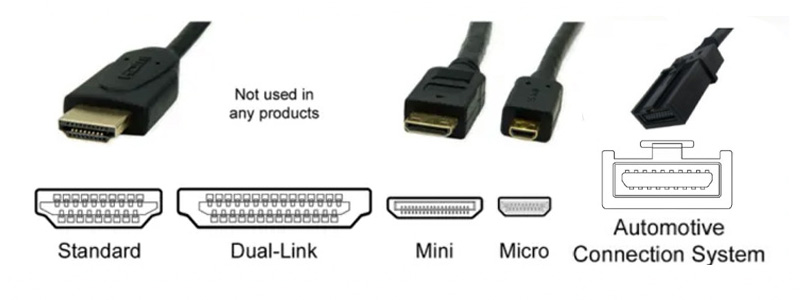
2. Bandwidth & Speed: The Battleground for DisplayPort and HDMI Cables
As we mentioned above, ultra-high-speed HDMI and DisplayPort technologies are in constant competition with each other. Every year or two, a new version of these cables becomes available on the market. However, most of these newer versions have been almost exclusively used by those at the bleeding edge of video display technology. HDMI 2.0 and DisplayPort 1.4 have held prominence in the average consumer marketplace for many years.
As video display capabilities advance, HDMI 2.1 and Display Port 2.0 are becoming prominent as the industry standard. With 42.6 Gbps maximum bandwidth rates capable of handling a higher resolution, 4k at 144Hz, or 8k at 30Hz, it’s more than capable of handling the average user’s needs. These rates can be pushed even further when paired with display stream compression.
So, what happens when you need higher resolution displays than the HDMI connector can handle? This is the arena where DisplayPort connectors still reign supreme. If you’re looking for lightning-fast transfer rates of 77.37 Gbps that can handle 4k resolution at refresh rates of 480Hz or want to get the most out of that cutting-edge 8k display, this is the connector for you.
Need even more out of your video devices? Once again, display stream compression takes your video and audio capabilities to the next level, supporting 16k displays using 10-bit color and HDR.

- The Audio Battleground: EARC and ARC in HDMI and DisplayPort 2.1 Cables
Speaking of audio, this is another area where the capabilities of these two digital video interface connectors differ. One level of capability that is still exclusive to HDMI is EARC and ARC. ARC stands for “Audio Return Channel,” while EARC is “Enhanced Audio Return Channel.” Both features are exclusive to HDMI and allow lightning-fast transfer of audio information and include sound bar support.
However, what DisplayPort lacks in speed, it makes up for with professional-level audio support, with an unparalleled 128 audio channels. The HDMI port falls short in this area by only providing 32 audio channels. When you need unmatched audio agility and the ability to fine-tune an audio experience precisely, DisplayPort 2.1 is going to deliver.
| Audio Performance Comparison | |
| HDMI Supported Formats | DisplayPort Supported Formats |
|
|

3. Best Choice for Ultra-High Resolution LED Displays
LED displays are very demanding regarding overall bandwidth, but both HDMI and DisplayPort connectors can be used for many applications. When your demands require only the highest fidelity video, such as that delivered by our Indoor Display XA600-Series, you will need what DisplayPort 2.1 can deliver. This series of displays packs 7680×4320 pixels and delivers ultra-high-resolution video to your conference room, convention center, or indoor event.
For outdoor events where high resolution isn’t a driving requirement, we often suggest our FV960-Series Outdoor Display. This series uses multiple p5.7 panels for a total pixel count of 1344×840 pixels, which is well within the range of HDMI 2.1’s ability to support with ease. These units deliver a great balance of beautiful resolution and low bandwidth requirements that can truly enhance any outdoor event.
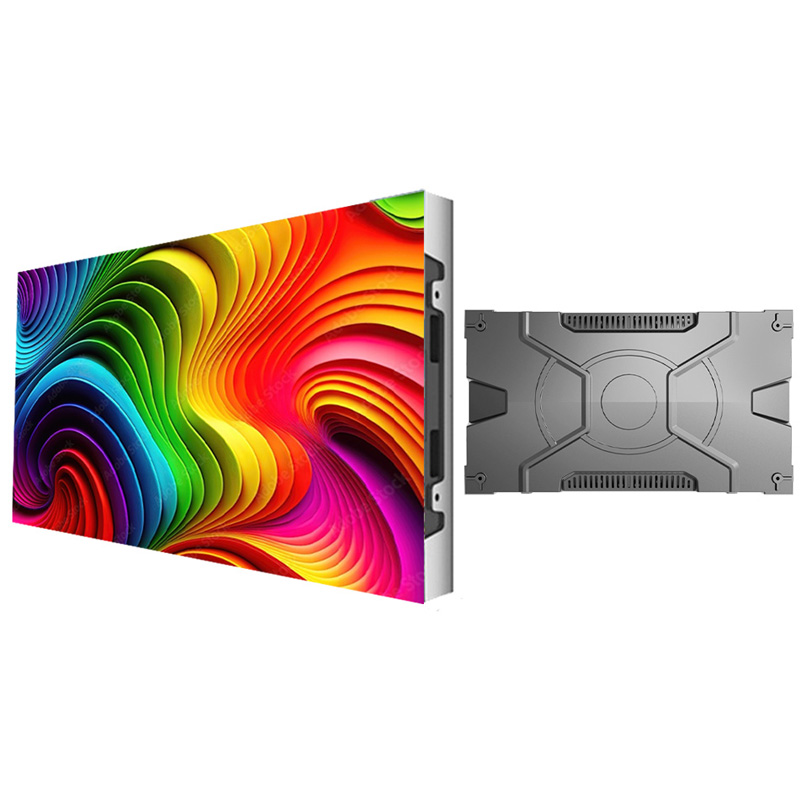
- Front-end Convenient Maintenance
- Cabinet Size: 600*337.5mm/16:9 Ratio
- Compatible with 300*168.75mm Module
- With 3 Years Warranty and 5% Spare Parts
4. Contact Our Team for Help Selecting The Perfect Display Option For You
Whether upgrading your office or putting together the perfect venue for your next event, you need an LED display that will take the experience to the next level. The team here at LEDSINO excels at finding the perfect balance of performance and affordability for clients just like you. Reach out to us, and we’ll talk you through the details surrounding your display device needs and help you zero in on the perfect option for you.
Whether buying or renting, you’ll get an incredible video display that delivers an outstanding audio/video experience. Don’t risk selecting the wrong unit, give us a call today and get the right device at the right price point, along with the peace of mind of a knowledgeable support team being just a phone call away.